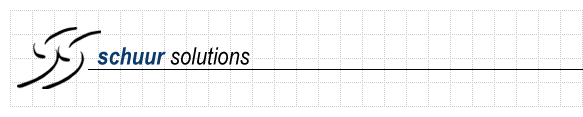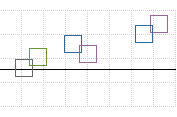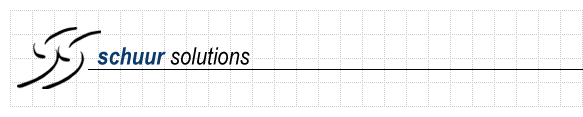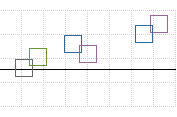Products - The Credit Card Interface for MAPICS XA \ MAPICS ERP for iSeries
The Credit Card Interface for MAPICS XA \ MAPICS ERP for iSeries (CCI) provides full authorization and bank settlement during COM order processing and invoicing. CCI uses
VeriFone ROI JCharge™ and RiTA Server™ software as the engine to send and receive all authorization and settlement transactions. Full transaction history is kept on the AS/400 along with links to all COM order files.
The Authorization Request is fully integrated into COM order, immediate shipment, credit memo, and COM_Net order processing, allowing authorizations directly from the service provider. If the service provider's communication lines are inoperable, the Credit Card Interface allows manual authorization entry for requests retrieved by phone. Additionally, the customer can elect to pay a non-credit card order by credit card after receipt of the invoice by mail.
The Settlement Process is fully integrated with Accounting Management and International Financial Management by generating cash receipt transactions.
The Credit Card Interface provides full user support through detailed inquiries and reports.
Information can be tailored to fit the current agreement with the Service Provider, including the number of days until a credit card authorization expires and whether expired authorizations should be automatically re-authorized. The system can be tailored by credit card type to calculate fees on settled amounts and the number of days to offset the cash receipt transaction date. Tailoring is also available in the IFM version to bypass the cash receipt generation if they are already being received via lock box.
Overview of MAPICS Interfaces:
End order user exit. An order entered with a terms code of "CC" (Credit Card) will prompt the Credit Card Interface to present the Authorization panel, on which the user enters the credit card number and expiration date. This panel is also available directly from the End Order panel. The request for authorization happens in real time, and the requested amount and approval code are logged in the Credit Card Interface.
Should the transaction be declined, the order is placed on hold, and the user has the option of retrying the authorization later or entering another card number to attempt to obtain authorization.
If, for any reason, it is not possible to establish contact with the service provider, the user has the option of obtaining a manual authorization number and entering it into the Credit Card Interface. An authorization number is required for later processing of settlements.
Process Shipment user exit. A credit card order with no valid authorization (terms code "CC" but no authorization on file) causes an error to be displayed, notifying the shipping department not to ship the merchandise until authorization is obtained.
Invoice Summary user exit. Invoicing flags the authorized credit card order as ready for bank settlement. A separate procedure to process all pending bank settlements is run to process the bank settlement requests.
Cash Receipt. The bank settlement process generates cash receipt transactions based on the amounts actually settled. If AM is installed, an A/R Cash Receipt batch will be created, and if IFM is installed, the Cash Receipt transactions are passed via the Legacy Bridge.
COM_Net Interface. An interface is available for COM_Net users, allowing processing of the COM_Net order similar to an interactively entered order. If the order fails to obtain authorization, it is placed on hold and a message is sent to a pre-defined user profile.
For more information, please contact us at info@schuur.com
|